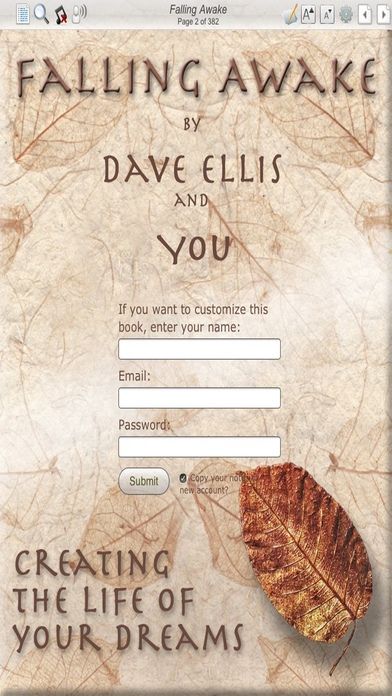"Falling Awake" from eConnect Books 1.1.0
Paid Version
Publisher Description
Welcome to a new adventure in books. This eConnect book, Falling Awake, is created to be an interactive experience where you co-create with the author and with other readers of the book. Every few pages you will be invited to write about what you are learning, what you are creating, and what you plan to do differently in your life. In addition to articles that explain the key concepts of the book, there are exercises and journal entries to assist you in putting the core ideas to work in your life. eConnect books allow continual communication among the readers and between the author and each reader. The books are graphically enhanced and interactive. The graphics are designed to capture and hold the reader's attention, to engage the right brain while the left brain reads, and to foster the reader's creativity. The interactivity is designed to get readers to co-create, commit to changes, and even demonstrate proficiency with the material. If you are interested in more books that have these special features, you can search the app store for eConnect Books.
Requires iOS 7.0 or later. Compatible with iPhone, iPad, and iPod touch.
About "Falling Awake" from eConnect Books
"Falling Awake" from eConnect Books is a paid app for iOS published in the Reference Tools list of apps, part of Education.
The company that develops "Falling Awake" from eConnect Books is Breakthrough Enterprises, Inc. (SD). The latest version released by its developer is 1.1.0.
To install "Falling Awake" from eConnect Books on your iOS device, just click the green Continue To App button above to start the installation process. The app is listed on our website since 2013-10-02 and was downloaded 2 times. We have already checked if the download link is safe, however for your own protection we recommend that you scan the downloaded app with your antivirus. Your antivirus may detect the "Falling Awake" from eConnect Books as malware if the download link is broken.
How to install "Falling Awake" from eConnect Books on your iOS device:
- Click on the Continue To App button on our website. This will redirect you to the App Store.
- Once the "Falling Awake" from eConnect Books is shown in the iTunes listing of your iOS device, you can start its download and installation. Tap on the GET button to the right of the app to start downloading it.
- If you are not logged-in the iOS appstore app, you'll be prompted for your your Apple ID and/or password.
- After "Falling Awake" from eConnect Books is downloaded, you'll see an INSTALL button to the right. Tap on it to start the actual installation of the iOS app.
- Once installation is finished you can tap on the OPEN button to start it. Its icon will also be added to your device home screen.